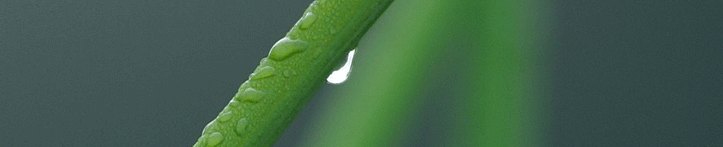Archive for the ‘Graphics’ Category
Impressive Xgl demo
On the weblog Pubcrawler is an impressive video of the new Xgl Xserver. The video shows a presentation of Dave Reveman, showing the various features of Xgl, such as transparent windows, switching virtual deskops using a 3D-cube, OpenGL accelerated video’s and OpenGL applications which seems to intergrate very well in de user interface. I wonder what videocard one should use in order to achieve these results. At least I think there have to be good OpenGL drivers available for your videocard… I doubt that there are videocards with open source drivers which will work good with Xgl.
Microsoft Max?
Yesterday, I saw a video on Microsoft’s Channel 9 about a new product the developers from Microsoft are working on. It is an applications for managing photo’s and eventually other media files, such as video’s and documents. The video shows an ‘innovative’ feature of the new application which enables people to share photo’s with other people. This feature uses a client-server system where it will be published that someone is sharing photos. When another person wants to view these photos, the actual files are copied using a P2P connection.
This new product will be available in the future, but is currently in heavy development. Ironically, Apple introduced a new feature for iPhoto which is called ‘PhotoCasting’. As far as I understand, PhotoCasting does the same as MS new application, but doesn’t use p2p (which is good, because if many people want to view your photos, your internet connection is probably not usable anymore) and is already available in iLife ’06. Also, the MS application, which has codename ‘Max’, uses the new userinterface features of Vista (called Avalon) which is according to the MS developers ‘impressive’, but for a Mac user ‘not very exiting’ because on the Mac a comparable userinterface is already available.
LightRoom: An Aperture concurrent
Usability?
One thing I noticed yesterday was the following. The Gimp uses the file extension to determine the format of picture when you save an image. So when you used ‘bla.jpg’ it will be saved as an Jpeg-file and when you use ‘bla.png’ the file will become a Png-file. Yesterday I edited a picture in Adobe Photoshop (It was not my own computer, so The Gimp was not installed). Whe I saved the picture, I used as file extension .jpg, assuming the picture will become a Jpeg-file. However, when I was reviewing it in another application, it complained about the file format and that it was not possible to open it… Investigation reveiled that the picture was saved as an Adobe PSD-file with the extension .jpg. Not very useable..
You are currently browsing the archives for the Graphics category.