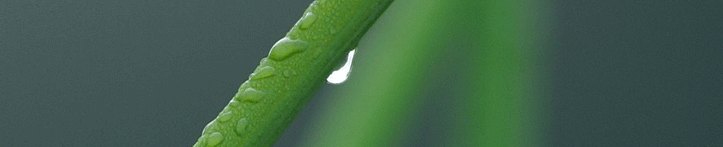Archive for the ‘Software’ Category
Novell Linux Desktop 10
Novell has provided the world with some previews of the upcoming version of its Linux-distribution for the desktop. Especially the visible interface of this operating system has undergone some major improvements. First, the new product incoropates the OpenGL-based Xserver Xgl, developed by Dave Reveman. Xgl makes it possible to let the gpu on the videocard do most of the visual rendering. Apart from a performance improvement it enables also slick 3D-effects known from Mac OS X. C|Net has an article about it and Novell’s Miguel deIcaza has some video’s on his weblog demonstrating the capabilities of Xgl. Jakub Steiner created a logo for Xgl and some wallpapers.
For most visual effects enabled by Xgl the operating system depends on a plugin-based windowmanager called Compiz. The source code for this project isn’t available yet, but should be released during the X Conference this month. Compiz can be extended using plugins. The idea behind this is that people with new ideas for the advanced graphical possibilities can add these easily to the desktop. According to Novell this is an advantage to Mac OS X 3D-features and the upcoming Windows Vista with DirectX-accelerated graphics. Novell Linux Desktop 10 also uses Cairo for the rendering of widgets, which is also accelerated by Xgl. Some components of the desktop are radically changed. In the video’s on Miguel’s weblog it is visible that there is a new way of launching applications. This new component, which is very similar to the Start-menu used in Microsoft Windows, seems to be inspired by mockups which appeared on Flickr. Also the new layout of the libnotify seems to be inspired by these mockups. Because the Novell developers didn’t discuss their new Gnome components on their mailinglist, there was some negative remarks from other developers. They think that Novell should have discussed the new plans for the Gnome desktop. They also asked if Novell is planning to add the changes to the desktop upstream. Novell developer Dan Winship replied to this saying that discussing the planned changes didn’t made it any better. Novell was already planning to incorporate the new desktop components to their distribution. The post is arguing that design by community doesn’t automatically leads to a better design. I think he’s right, because everyone has a different opinion about this, so a consensus is very difficult to achieve. We experience this very often on the forum of Tweakers.net, where every change which is discussed in the fora leads to endless discussions without a good result. However, Novell should not automatically expect that their changes will becoma a part of the default Gnome package. But I think they do not worry about this. According to Dan the way the changes are now introduced in Novell Linux Desktop 10 gives the Gnome community a chance to test the changes without the risk of losing dissappointed users which was the case with the spatialness of the filemanager Nautilus.
Tweakers.net has also an article about Xgl.
Tomcat and Eclipse integration
For my graduation project, I’m working on a J2EE-application. Because I didn’t have any experience with J2EE, I had to learn all this from scratch. Installing Tomcat (which was the application server used for the project) turned out to be very straight forward. Until this week I only installed the already available program, which worked for the largest part. However, I have to improve this program and some parts weren’t working. So, I did some research about developing on J2EE applications. I decided to use Eclipse as my IDE, because I used this environment before for simple Java-applications.
Because Eclipse is positioned as a high-end development environment supported by large corporations such as IBM and others, I figured out that there had to be a way to integrate Tomcat development in Eclipse.
It turned out that this is actually very easy. The thing is that you have to know where to find the appropriate software and documentation. Using Google I found some webpages (Javaboutique and IBM Developerworks) where is explained very clearly how to integrate Tomcat development in Eclipse.
First you have to install Tomcat (see the Tomcat site for instructions on this), then you have to install Eclipse (see the Eclipse site for instructions on this part, which is really very easy). After these two steps, you have to download the Sysdeo Tomcat-plugin for Eclipse from their site. The zipfile in which this plugin is distributed should be unzipped into your Eclipse plugin-directory (ECLIPSE_HOME/plugins). After that you have to enable the new menu-options in Eclipse which are introduced by this plugin, which can be done in Eclipse by going to the Window-menu and selecting ‘Customize perspective…’.
For detailed information, I can recommend the two links above. While these tutorials sometimes use older versions of the software, the global steps are similar and it will work (I’ve tried it). I always thought that setting up a J2EE development environment was a cumbersome process, but it is way less complicated than it may seem at first. The benefits are great, because it is very easy to create JSP-files and by two clicks they are deployed on your Tomcat-server. It may take some time at first, but then the development process is maybe easier than with PHP or even developing using Microsoft Visual Studio projects (ugh 😛 ). Maybe the most powerfull feature is the possibility to use the Eclipse Java debugger for Servlets. While I didn’t try that part yet, I’m sure this will be very usefull…
By the way, according to Google, Eclipse and Tomcat are part of Fedora Core 4, which makes the setup of the environment even easier. An added bonus is that in that case you only use open source software. On Ubuntu this is also possible, but requires some additional effort, because Eclipse is a little buggy (i.e. no syntax highlighting for Java-files) and there is no Tomcat available, so you have to install that one yourself. I think it is even possible to do it all on Windows and Mac OS X (maybe a nice thing to try when I’m at home.. I wonder how fast this all is on my Mac mini (because it is not very fast on Linux on my laptop).
Preview Novell Linux Desktop
LinuxEdge has a preview of the upcoming version of Novell Desktop Linux. The most impressive part of the videos is the addition of XGL to the desktop. This enables computers with sufficient powered gpu’s to enable impressive graphic effects on the desktop. Examples are alt-tab eye-candy, an Expose-clone, wobly windows and so on. I think this is a great improvement for the usability and acceptance of Linux as a desktop operating system, because apart from nice graphics effects, the responisiveness of the system will improve. This is because the visual rendering is done by the gpu of the videocard, which enables the processor of the system to focus on other things.
The real Vista
Today I came across a weblog post which is rather funny in my opinion, and also points out how ‘not-innovative’ Microsoft actually is. The weblog has some video’s (I think Quicktime) of Mac OS X with the audio of Microsoft’s keynote speech at CES in San Fransico this month. I already said to many people (but I think I didn’t wrote about it on my weblog, only this is touching the problem slightly), but Vista doesn’t contain very much ‘new’ features when one compare it to existing operating systems, such as Mac OS X, but also Linux. Fortunately, I’m not the only one who is noticing this, and maybe it will make people think about their software (probably not, but everyone has to keep dreaming 🙂 ).
The main problem is that Microsoft has become a to large company with to few really good developers (one could argue if they ever had good developers, but that’s another discussion). Luckily for the shareholders, the marketing deparment of the company is decent (but the company has to do it without a really good chaiman, such as Jobs, who actually can make people believe that nobody can live without Apple products).
Microsoft Max?
Yesterday, I saw a video on Microsoft’s Channel 9 about a new product the developers from Microsoft are working on. It is an applications for managing photo’s and eventually other media files, such as video’s and documents. The video shows an ‘innovative’ feature of the new application which enables people to share photo’s with other people. This feature uses a client-server system where it will be published that someone is sharing photos. When another person wants to view these photos, the actual files are copied using a P2P connection.
This new product will be available in the future, but is currently in heavy development. Ironically, Apple introduced a new feature for iPhoto which is called ‘PhotoCasting’. As far as I understand, PhotoCasting does the same as MS new application, but doesn’t use p2p (which is good, because if many people want to view your photos, your internet connection is probably not usable anymore) and is already available in iLife ’06. Also, the MS application, which has codename ‘Max’, uses the new userinterface features of Vista (called Avalon) which is according to the MS developers ‘impressive’, but for a Mac user ‘not very exiting’ because on the Mac a comparable userinterface is already available.
LightRoom: An Aperture concurrent
You are currently browsing the archives for the Software category.