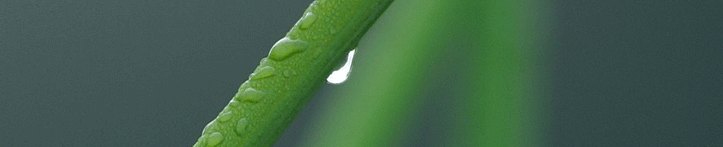Archive for the ‘Computers’ Category
Ook Vista designer vindt besturingssysteem matig
Op 11 januari had ik een discussie in een besloten forum een korte discussie over de gebruiksvriendelijkheid van Windows. Met name de gebruikersinterface van het besturingssysteem vind ik op sommige punten echt slecht (overigens hebben ook Mac OS X en Linux dergelijke gebreken, maar daar ging het nu niet om). Ik gaf toen als voorbeeld het aansluiten van hardware op een Windows-systeem, en de hoeveelheid overbodige handelingen dit met zich meebrengt. Ik zal een relevant onderdeel van de discussie citeren (de cursieve tekst is van mij afkomstig, de rest van de tekst is van een ander):
quote:
Als je onder Mac OS X een printer aansluit, dan kun je deze gebruiken zonder dat er eerst allerlei ‘meldingen’ komen. Windows komt weer met allerlei pop-upjes die zeggen ‘nieuwe hardware gevonden’, ‘printer xxx gedetecteerd’, ‘uw printer is nu klaar voor gebruik’ (en als je pech hebt moet je ook nog een paar keer ‘next’, ‘next’, ‘next’ klikken). Die informatie is niet erg interessant,Jij vindt die informatie niet interessant. Ik vind het wel zo handig als de printer niet print, ik tenminste wel weet dat Windows hem goed gedetecteerd heeft. Als ik dus een printer in een Apple-plug en het ding print niet, kan ik op zoek gaan of het nou aan de driver, de software, de kabel of de printer ligt, want ik weet niet eens of ie goed geïnstalleerd is [/gechargeerd] 😉
quote:
omdat het logisch is dat hij, zodra je hem aansluit, klaar voor gebruik is. Ze moeten alleen een melding geven als er een probleem is.Als mijn usb-poort defect/niet geïnstalleerd is vind ik het heel sterk dat een OS op magische wijze een melding kan genereren dat je er wel iets ingeplugd hebt. Met Windows merk ik tenminste van ‘tiens, vreemd, geen popupje dat de printer geïnstalleerd is, er is iets mis’. Dat vind ik zelf een voordeel omdat ik het zo gewend ben.
Tot mijn verbazing ben ik niet de enige die dit vindt. Tjeerd Hoek, van oorsprong een Nederlandse Industrieel Ontwerper, tegenwoordig ‘Design Director’ bij Microsoft zei het volgende tijdens de Nederlandse lancering van Windows Vista:
Vooral het ‘device management’ is hem een doorn in het oog: het inpluggen, installeren en configureren van hardware moet veel duidelijker en eenvoudiger gemaakt worden. Daarnaast heeft de ontwerper nog wel enkele ideeën rond zogenaamde ‘notifications’: meldingen van het systeem of vragen die door het systeem gesteld worden. In het ideale geval moet het mogelijk worden om een soort van ‘interrupt rules’ zoals hij het noemt op te stellen, vergelijkbaar met regels in een mailbox. Zo zou de gebruiker kunnen bepalen welke vragen en meldingen voorgeschoteld mogen worden en op welke manier dat moet gebeuren.
Precies dus die dingen die ik in ook al als voorbeeld van zwakke punten van Windows aanvoerde. Ik snap alleen niet waarom dat pas in de toekomst kan worden gefixt. Dergelijke zaken zorgen er naar mijn mening juist voor dat een besturingssysteem wel of niet als ‘eenvoudig’ en gebruiksvriendelijk wordt beschouwd. Ik kan me niet voorstellen dat 10 van de 10.000 ontwikkelaars die aan Vista zouden hebben gewerkt hier niet een paar weken aan konden besteden…
Computer Science dying?
Neil McBride, a principal lecturer in the School of Computing at De Montfort University, has an interesting article about the feature of computer science at universities. He claims that the current CS-courses are disconnected from the reality. IT-workers hardly develop new systems from scratch, but has to cope with existing systems and are doing less technical work, but more social and business related work. This is mainly caused by the fact that computers are not mysterious anymore. A few decades ago, only at universities computers were common and it was a true art to get a computer doing something useful. Today, an eight-year-old can design and use a robot without programming. On the other hand, in countries such as India and China are full with graduated programmers working for a much lower salary than ‘western’ programmers.
He claims that coming years CS-courses, like the one currently existing, have to change. He doesn’t come with a prefixed solution, but points out some ideas. At his university, the CS-degree does not assume programming as an essential skill, other skills are more important for a computer scientist. I’m not sure if I agree with this, because I think an understanding of the fundamentals of programming are relevant in order to understand computer related problems and to think of sensible solutions. I think it is important for current CS-students not to focus on the technical part only, and to develop a broad skillset. It is important to understand businesses, a little bit of psychology and market developments. During my study I saw a large number of students thinking that it is sufficient to have knowledge of systems which are currently used (mostly the Microsoft productline, consisting of Windows, Visual Studio and Office). However, it is not very likely that in about ten years, this is the same. When you asked them questions about open source projects, they turned it down with statements like ‘it is to difficult’ or ‘… doesn’t run on Linux’. They clearly doesn’t have any knowledge on this part of the IT-market. In my opinion it is deadly for a CS-graduated to be this narrow sighted.
Linux with Beryl: almost as good as Mac OS X
I’ve used Mac OS X almost exclusively for about 1,5 year. I especially liked the nice effects and the fact that things ‘just work’. Now, since a few weeks, I’m using Ubuntu Edgy Eft on my laptop and this week installed it on my old Athlon PC with Nvidia GeForce 4 graphics board. I enabled Compiz this week (see previous post) and now installed Beryl. This last engine is even nicer than Compiz (but according to the changelog of Compiz, a lot of the features of Beryl are also available in the latest development versions of Compiz). Beryl makes Linux almost as usable als Mac OS X. The software was already available (Firefox, Thunderbird, Gaim, OpenOffice.org, Eclipse, Gvim, The Gimp, Inkscape and Xchat are the programs I use the most) but with Beryl the usability and visual effects are almost as good, and sometimes even better. Especially the Exposé emulation and the trailfocus is very nice and actually improves the usability. I also installed Beagle and Deskbar. I have Beagle installed because of the engine, and use Deskbar as my main search program. This way, the functionality of Deskbar is similar to Spotlight on the Mac, and allows you to search for documents, e-mails, programs, chatlogs, webpages and much more. Finally, there is Network-manager which makes it easier to configure your network and especially makes it a lot easier to use wireless networks with WPA en WEP encryption.
Unfortunately, most of these tools are not installed by default on Ubuntu Edgy Eft, however, Feisty Feist (version 7.04) of Ubuntu, will include most of the stuff I mentioned in this post. At least there will be 3d desktop acceleration, beagle, network-manager and (I assume) Deskbar. As a bonus, the Ubuntu developers aim to improve the multimedia support in Ubuntu. I think this last point will make Linux even more usable for the average person than ever.
Ironically, I stumble across the news that Gartner thinks that Mac OS X is more attractive for businesses as a desktop operating system than desktop Linux. While I have the opinion that both Mac OS X and Linux are more usable than Windows as desktop operating system, I’m not sure that one of them is better than the other. Both are based on Unix, and as such have some obvious advantages over Windows (most notably a better command line shell and better security model), but I think they have both their specialties. Mac OS X is more suited for people who work with proprietary software, such as Photoshop, InDesign, Illustrator and MS Office, while Linux is a better platform for developers (although Mac OS X could be used for this as well, but requires some more fiddling because of the lack of an integrated package manager such as RPM/Yum or dpkg/Apt/Synaptic.
Nec Versa P520 broke again
For the third time within three months, my laptop is broken again. This time it seems there is something wrong with the memory of the system, because the beep-code (1-3-4-3) means ‘error while checking 512KB base memory’. So, tomorrow morning I can visit the Notebook Service Center again and hopefully get my laptop repaired again in approximately a week. The downside is that I have to install everything I use for my graduation project on another system, which takes quite some time..
While I was already convinced that NEC laptops are just garbage, this problem confirms this again. I think the mainboard is broken again, as it was the last time. If I’m right, this will be the third time the mainboard is broken. Besides from the mainboard, also the modem, harddisk and display are already replaced. There is still a problem with the bios, which makes it not possible to get X.org working at 1400×1050 without ugly patch and there are black spots on the display which are caused by the mousepad not fitted nicely in the housing.
The only thing I can do is advice everybody to never buy a NEC-laptop (or any other hardware from that company). A company which releases such a piece of crap as a ‘business laptop’ can never be able to produce anything decent.
Soldering

Today I fixed a power supply of a LaCie USB-harddisk. The connector from the adapter to the harddisk was broken. On the photo is a so-called ‘third hand’ visible. The power supply is now working again, total costs: 3 euro. (I ruined one connector when soldering). A new power supply costs > 30 euro.
Google Reader
Today I came across a weblog entry of Jorge O. Castro
(whiprush) on Planet Gnome which mentions Google Reader. While I didn’t know this service of Google, I decided to give it a try. I must say, it is a very nice AJAX-based webapplication for following various websites. There are several ‘packages’ available, such as photography (see screenshot below) and Technology (which consits of sites such as Slashdot, Digg, Wired, etc.). It is possible to add other RSS-feeds to the list as well, and you even don’t have to look them up yourself, because you can easily search for them using Google. Even the Tweakers.net RSS-feeds are known by Google. I think this may be the first RSS-reader I will use regularly in the feature because of the ease of use (and also because of the nice pre-package feed-packages).

Broken laptop
It is defintive now: NEC laptops are the worst in the world. Yesterday, my laptop, a NEC Versa P520, broke down again. This is the second time within a month, and about the fifth time in three years. The f*cking thing doesn’t do anything at all. When I try to start is using the powerbutton (a rather normal way to start a computer) nothing happens. The powersupply seems to be fine and when the accu is removed, the laptop also doesn’t work.
About three weeks ago, my laptop was also in repair, becaus the screen was broken. The guy from the Notebook Service Center told me that this problem occured quite often which even confirmed my opinion that NEC-laptops suck. They replaced some cable which connects the screen with the rest of the system which solved the problem for now. However, I think it will always be a weak spot and will break again eventually.
About a year ago, my laptop was also in repair for about two months. That time, my laptop sometimes suddenly stops working at all and won’t start again. Shaking or turning it upside down made it work again, but it wasn’t a very comfortable situation. They first thought it was a problem with my memory modules (the went loose or something… a bit strange when memory modules just fall out of their sockets I think, but ok..). That solved the problem for a day. About four repair sessions later, they decided that my motherboard was broken, and replaced it, which solves the problem.
When I got the laptop, about three years ago, the hardisk broke down after two days. Also the modem was broken (I didn’t notice that, but they discovered it while reparing my monitor) and there are dark spots on the monitor, which is appearently caused by the mousepad which isn’t entirely flat. According to the Notebook Service Center, this problem is caused by transporting your laptop in the provided backpack and putting additional stuff in the same backpack. When I bought the laptop, they advertised with the robousness of it, which was exensively tested… oh, and the thing was hardly supported by Linux three years ago.. while for some students it was required to work with Linux… (now, almost all components are supported, exept for the modem.. but who needs a modem anyway).
Newer students got a IBM Thinkpad T42. At least, that is a laptop which can survive the handling of a normal student… but probably they had not enough work at the Notebook Service Center, so they decided to give students again a NEC the year after the IBM… that thing had the same problems. Last year, they decided again to provide new students with a Lenovo (former IBM) Thinkpad. There are two possibilities: the persons who selected NEC laptops are just stupid, or NEC paid a large amount of money to get selected (I wonder why, because it is certainly no ‘free advertisement’).
Google Codesearch: a potential hackers paradise
Google recently introduced Google Codesearch, a search engine for programming code. While Google was already a valuable source of information for hackers (it could be used to find passwords, usernames and so on), Codesearch enables even more possibilities. Obviously, it is quite easy to find patterns of potential vulnerable code, like buffer overflows, backdoor passwords and even proprietary code which is unintentionally published on public accessible websites.
One can think this is ‘bad’ or something, but I think it is very good that flaws in programs are easy to find and exposed to the entire world. This is the only way to prevent companies and individuals from relying on ‘security by obscurity’. And it is good for ‘closed source’ companies to realise that even while there program sources are not widely available, it is very hard to prevent people from getting it anyway. As some people say: ‘there are no secrets, only information you do not have yet’.
A nice list of stuff which can be found using Google Codesearch can be found on a weblog called kottke.org.
Het werkt weer!
Ok, we zitten nu half september en eindelijk werkt m’n server weer. Ergens begin augustus ging hij stuk wat werd veroorzaakt door een niet meer werkende voeding. Inmiddels is de hele server zo ongeveer vervangen, waarover ik binnenkort uitgebreid zal schrijven.
Ook op ‘persoonlijk’ vlak is alles weer in orde. Helaas ben ik nog steeds bezig met m’n afstuderen (vorig jaar november had ik nog de hoop dat ik op dit moment toch wel klaar zou zijn) maar ik ben nu weer volop bezig om alsnog de ingenieurstitel binnen te hengelen.
Inmiddels is het nieuwe collegejaar begonnen, met allerlei veranderingen voor de student. De diverse voorzitters van college van bestuur en de rector magnifici van de Nederlandse Universiteiten hebben allemaal afgesproken waar ze het over gingen hebben tijdens de opening van het academisch jaar, zo lijkt het, want het toverwoord van dit jaar is ‘excelleren’ en ‘stimuleren van vrouwelijke wetenschappers’. Net als de politiek, willen ook de leiders van de universiteiten af van matig presterende studenten. Daarvoor zijn er (o.a. op de TU/e) Honours programmas gestart voor zeer goede studenten. Nieuwe eerstejaars studenten krijgen te maken met een ‘dringend studieadvies’, waarbij ze bij slechte prestaties (nog) niet worden gedwongen om te stoppen met hun opleiding, maar dat ze ook niet hoeven te rekenen op extra hulp vanuit de universiteit.
Books I’ve read recently
Last months I started reading more books, because I like it 🙂
While I didn’t read that much books recently, I managed to finish some books, but mainly non-fiction.
 The Pragmatic Programmer – Andrew Hunt. A very interesting book, which provides a very large number of pratical tips and tricks in order to become a better software developer, but also better in other tasks. Essentially, this book should be a ‘must read’ for every person working as a developer in the IT industry. It would probably result in less badly written software and improve the general quality of the IT industry. I can recommend this book to everyone.
The Pragmatic Programmer – Andrew Hunt. A very interesting book, which provides a very large number of pratical tips and tricks in order to become a better software developer, but also better in other tasks. Essentially, this book should be a ‘must read’ for every person working as a developer in the IT industry. It would probably result in less badly written software and improve the general quality of the IT industry. I can recommend this book to everyone.
The book gives tips and advice on how to become more productive while keeping the quality of your products on a constant level. For example, it provides a large number of hints on how to avoid repeating yourself (DRY – Don’t Repeat Yourself) like using code generation, reducing the efforts for creating documentation, etc. It also provides a large number of tips and references on tools which a decent programmer should use on a daily basis, like a decent texteditor (VIM, Emacs or something different), source code management (CVS, Subversion) and things like that.
 Learning Perl – Randal L. Schwartz. I decided to read this book, because I didn’t have any knowledge about this scripting language, while it is used very much – especially in the Unix-world. I don’t think I will the program language use now for everything, but now I know a little bit about the language, I think I will use it when appropriate. The book is easy to read and doesn’t cover everything of the language, but provides basic knowledge sufficient for using Perl on a regular basis.
Learning Perl – Randal L. Schwartz. I decided to read this book, because I didn’t have any knowledge about this scripting language, while it is used very much – especially in the Unix-world. I don’t think I will the program language use now for everything, but now I know a little bit about the language, I think I will use it when appropriate. The book is easy to read and doesn’t cover everything of the language, but provides basic knowledge sufficient for using Perl on a regular basis.
You are currently browsing the archives for the Computers category.